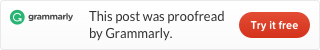When chatting with Mom via Line App and ask mom to share mom's location through Line chat look complicated for mom to do that (my mom is 72 now).
An objective of sharing location is my mom was asking me to pick her up from her friend house in another district, however I have never been there before. Then I asked my mom to share her location from Line App to chat. I expected to use that location with Google Map to lead me to her location.
Below is how to share location through Line Chat
*Before sharing the location, you need to enable location function on your mom smartphone
1.While I am chatting with my mom, I have asked her to touch on + sign on the left lower bottom of the chat screen.
2.Once the icons popup, I asked my mom to touch on "Location".
3.Then there is a new screen look like map replacing the current screen, again ask my mom to touch on "Share location".
4.And that's it, my mom's location will be sending to me via chat. Then I can open that location using google map as a navigator to go to my mom place.
An objective of sharing location is my mom was asking me to pick her up from her friend house in another district, however I have never been there before. Then I asked my mom to share her location from Line App to chat. I expected to use that location with Google Map to lead me to her location.
Below is how to share location through Line Chat
*Before sharing the location, you need to enable location function on your mom smartphone
1.While I am chatting with my mom, I have asked her to touch on + sign on the left lower bottom of the chat screen.
2.Once the icons popup, I asked my mom to touch on "Location".
3.Then there is a new screen look like map replacing the current screen, again ask my mom to touch on "Share location".
4.And that's it, my mom's location will be sending to me via chat. Then I can open that location using google map as a navigator to go to my mom place.